How often should you be upgrading your company’s mobile devices? Apple releases a new iPhone every year. Should your company join the consumer bandwagon, buying new smartphones for its employees once a new mobile phone is available? While there are certainly benefits to new, new doesn’t always mean better. Software may be another story, but hardware differences between models in any phone series are often minute. So what should you know when considering upgrading your company’s mobile devices? Let’s dive in.
Upgrading Your Company’s Mobile Devices
Upgrading your company’s mobile devices comes down to a number of factors. Some favor the company, while others favor the employees using them. Considerations include: screen size, speed, security, battery life, storage and usage. This list, by no means exhaustive, is a good start when thinking through a decision that can have a large impact on the company. Let’s start with screen size.
Screen Size
Let’s look way, way back at 2012 and the release of the iPhone 5. The iPhone 5’s screen diagonally is 4” compared to the iPhone XR’s which is 6.1”. That’s a substantial difference. A larger screen makes it easier for employees to multi-task. Smartphones with the larger screen may have a split screen option, letting you open two screens simultaneously.
Speed
How long does it take your mobile device to load an app? Application processor performance seems to improve with each new mobile device release. You can use benchmark apps, with a series of preprogrammed operations, to test the speed of your smartphone’s internal components. There are two types of benchmarks: Browser and Graphic. Browser benchmarks may reload the same page to check for speed. Graphic benchmarks will open-up a graphic to see how quickly it loads. These apps can track the performance of your device over time.
Security
Make sure your employee’s devices offer hardware level security. Some newer models offer a “pattern lock” – a personalized shape or pattern that is drawn on the screen to grant access. Other security options available may be touch ID, facial recognition and iris scanners. The Pixel 3 and Pixel 3 XL from Google runs the stock version of Android Pie. If a security vulnerability is spotted in the Android software, Pixel phones are the first to receive security patches correcting vulnerabilities to hacking or viral infections.
Battery Life
If your smart phone battery seems to drain faster than your kitchen sink, it’s time for an upgrade. Signs that your battery is bad include decreases in length of charge, if you need to keep it plugged in order for it to work and when your phone simply refuses to work.
Storage
Older smartphones may have less memory and storage space. On the iPhone XR you can either opt for 64 GB up to 256 GB of storage while the iPhone XS Max offers 64 GB to 512 GB. Make sure your employees have devices that have substantial storage space so they have no issues opening and utilizing apps.
Usage
Smartphones often collect debris in areas that you cannot reach. The older the device, the more likely it is to have dirt built-up in places that are impossible to clean and may affect how well your mobile device will perform.
Average lifespan (replacement cycle length) of smartphones in the United States from 2013 to 2022 (in years)
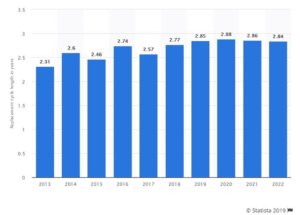
This graph indicates that in 2018 the average smartphone was replaced in just under three years.
Smartphones for businesses are here for the long haul. Just remember to have a detailed mobile device policy in place for your enterprise. Keeping your mobile device policy up-to-date is key. If you decide to upgrade your employee’s phones, make sure to run it by your Managed Mobility Services (MMS) provider if you have one, or your IT department, to ensure it’s necessary. If you don’t have a MMS provider, but want to learn more, you can do so here.







