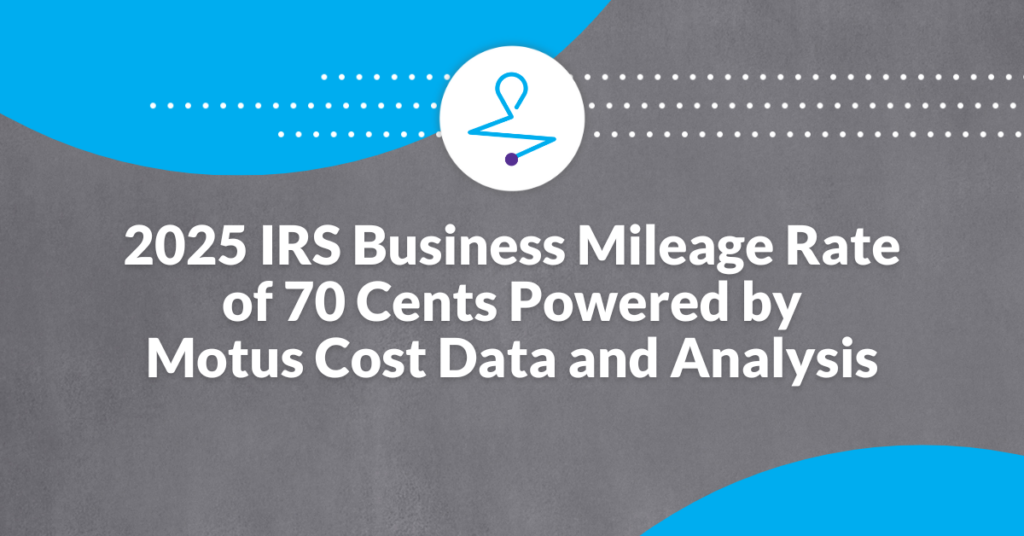Phones do a lot of work. On a personal level, they keep people connected to their loved ones, to the world around them. Businesses are similarly tied to phone usage. From holding company communications together to continued outreach efforts, we’d be in a sorry spot without phones. Employees need to use phones for their jobs. Some more than others. Increasing business usage presents an organizational risk, as the use of personal phones without reimbursement may violate labor law.
Companies can choose from several mobile service management options to prevent these violations. One popular solution is the company–provided device or CPD. This article covers why to consider a company-provided device program and the pros and cons of CPD programs. We’ll also show how it compares to other device management programs.
What is a Company-Provided Device program?
A company-provided device or corporate-provided device program (also referred to as CPD) is a program in which companies provide their employees with mobile devices specific to their job requirements. This is similar to a choose-you-own device (CYOD) program. The difference being, with CPD, employees don’t choose the device they use.
What are the advantages of CPD?
As with anything, programs have advantages and disadvantages, benefits and downsides. Advantages of a company-provided device program include security and risk mitigation and efficiency. Let’s dig into those, starting with security and risk mitigation.
Security and Risk Mitigation
In a CPD program, your company controls what will be on the devices. Your IT department should establish security measures and essential apps on each device before it reaches an employee. That means greater control over company information.
As the CPD program supplies employees in need with phones specifically for work situations, they should not need to use their personal devices for any business purpose. So why consider a company-provided device program? Without the need for reimbursement, your company won’t have to concern itself with reimbursing for business use of personal devices or risking labor law violations.
Efficiency
CPD programs are more straightforward than CYOD programs. There’s only one device. If the employee needs it, it is provided to them. There’s no choosing, no headaches over whether the device an employee wants is in stock, and no need to ensure the right person gets the right device. It also streamlines the process of outfitting each device with mandatory software.
What are the disadvantages of CPD?
As we said earlier, there are advantages and disadvantages of any program. We’ve covered the advantages at a high level. Now we’ll go through the disadvantages. When it comes down to it, those include choice and cost. Let’s dive in, beginning with the topic of choice.
Choice
With a CYOD program, well, it’s in the name. With a company–provided device, employees don’t have a choice of their device. Sure, that’s an advantage in a way. But the people using those devices might not be happy about it. This is especially true if they prefer using an Android and receive an iOS, or vice versa. Can they learn? Sure. But it will take time, which is time taken from other work tasks.
Cost
CPD programs have a number of costs. They include the costs of phone service, data and hardware. Even a bulk order of the same phone won’t save the company enough to compensate for the other costs. And there’s another significant cost to consider: support.
When you have an asset as widely circulated as a company-provided device, you need the infrastructure to support it. That support requires a paycheck. A company could just hand this off to their current IT department, right? Problem solved? It’s unlikely to work out that well. Depending on your company size and IT expertise, you may not have the staff to support a CPD on top of their other workload. This frequently leads to outsourced work.
When would you choose a BYOD program over a CPD or CYOD?
A “bring your own device program” (BYOD) is when employees can bring their own devices for work-related tasks. This program has many benefits and makes the most sense when cost savings and employee flexibility are your top priorities. A BYOD program can increase job satisfaction and productivity. It also alleviates the financial burden on the organization by shifting the device responsibility to employees. BYOD programs are useful in industries with many different devices; workers can use their preferred devices, which prevents compatibility issues.
However, using personal devices for work can lead to problems with security, privacy, compatibility and compliance. It’s important for companies to have good security to protect sensitive information on personal devices. This might involve encrypting data and using software to manage devices.
Use Cases of Device Management Programs
Looking for a CPD use case example? Here are some common industry use cases to help you decide on a CPD, CYOD or BYOD program.
- Healthcare: Device management programs make it safe and easy to access patient records, communicate with other healthcare workers and use mobile health apps. CPD programs provide devices with healthcare software and security measures to follow patient data protection rules.
- Education: Device management programs in schools can help with digital learning. There are two types of programs that can be used: CYOD and BYOD. A CYOD program lets students choose from approved devices to make sure they work with educational software. BYOD lets students and teachers use their own devices for classroom activities and online collaboration.
- Retail and hospitality: Device management in retail and hospitality can improve customer service and simplify operations. BYOD lets employees use their own devices for tasks like inventory management, mobile point-of-sale and customer service. CYOD gives workers standardized devices for communication, training, and accessing company resources.
- Financial services: Financial device management programs protect customer data and ensure regulatory compliance. CPD programs can provide employees with secure devices for accessing banking systems, client information, and transactions. Strict security measures and centralized device management can protect against data breaches and unauthorized access.
- Manufacturing and logistics: In factories and shipping, using device management programs can help with workflows, communication and managing inventory. CPD programs provide devices with special apps for tracking inventory, quality control and fulfilling orders. Device management solutions make it easy to set up, track and maintain devices in big operations.
Creating a Company Cell Phone Policy
If you plan to issue cell phones for company use, you’ll need to put together a device policy. Every company’s policy will vary based on its specific needs, industry, and compliance requirements. Involving IT, HR and legal departments can ensure comprehensive coverage and alignment of the cell phone policy with company goals.
As you make a cell phone policy for your device management, here are some general items to include.
Terms of Acceptable Use
Make it clear how to use company devices or personal devices for work tasks. Rules should say not to use devices for illegal activity, harassment, or inappropriate content. Specify if you can use personal devices for non-work purposes during work hours.
Handling of Company Data
Explain how to handle company data on personal devices. Create rules for backing up, encrypting, and storing data. Give instructions for accessing company networks and data from remote locations using secure methods like VPNs.
Reporting Security Incidents
Provide clear instructions on how employees should report security incidents, device loss or theft, or suspected unauthorized access. Encourage employees to report any concerns to IT as soon as possible.
BYOD Guidelines
If employees use their own devices for work, make rules for them. Let them know which devices and systems are okay, what security to use, and which software to install. They should also keep their devices up to date and report security problems.
Consequences for Violation of Policy
Make sure employees know what could happen if they break the rules, including any punishment they might get for noncompliance.
Training, Support and Updates
Make sure employees understand the company’s cell phone rules. Teach them how to take care of their devices, update them, and get help. Keep the policy up-to-date with security and technology changes. Communicate any policy changes and provide more training if needed.
Picking the Right Mobile Device Strategy: Employee-Owned or Company-Issued?
When choosing how to manage devices, you need to think about cost, security, productivity and what your employees want. If you let employees bring their own devices (BYOD), it can save money and make them happier. If you choose a corporate-owned device program (CPD), you have more control over security and support, but it might cost more. The best choice depends on what your organization needs and wants and how you can balance cost, security and employee satisfaction.
What should your company do?
No matter how quickly you need to stand up your program, take the time to evaluate your options. A CPD program is just one mobile service management option, along with a BYOD, CYOD or COPE program. Check out our managed mobility services content to better understand them and how they might be the solution for your company.